 |
|
Handheld Specs Explained : |
 |
|
|
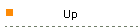
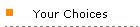
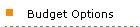


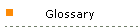 |
Not every
handheld will suit every user, nor will every feature be applicable to
every handheld. The features detailed here are meant to inform - not
persuade - you while you decide which handheld to buy.
 | Size, weight, and form factor.
Portability and design are important. After the thrill of a new device
wears off, will you still want to cart it around with you?
|
 | Operating system.
Remember that along with the user interface, the OS is the most
important factor in terms of upgrades, application and utility
support, and host/companion interaction, including synchronization and
shared data.
|
 | Memory storage for applications and data.
The amount of memory you need depends on the OS,
the applications loaded, and the amount and type of data you intend to
store. Check whether you can add memory via expansion cards, which
significantly add to a unit's productivity and entertainment
capabilities.
 | Palm OS devices.
2MB RAM is the minimum; 8MB is the norm; 16MB is common.
|
 | Windows CE devices.
6MB RAM is the minimum for recent units; 32MB is the norm.
|
|
 | Expansion. The more
capabilities your handheld has, the broader its usefulness. Consider:
 | the types of slots (i.e., Secure Digital,
CompactFlash, MultiMedia Card, Memory Stick, PC Card)ómany devices
now have accessory jackets or sleeves that will accept removable
media, |
 | connectivity or I/O ports, including a Bluetooth
radio for serial wireless connectivity, |
 | the availability of accessories, and |
 | compatibility with other devices for sharing
information with colleagues. |
|
 | Communications ports.
Handhelds are designed to support communication with other devices
(such as PCs, other handhelds, printers, GPS devices, and digital
phones) via serial and USB ports, cables, infrared, and wireless
services.
|
 | Docking cradle. Check
whether the docking cradle can be used as a battery charger--and
whether there is a travel cable, so you don't have to carry the bulky
cradle. Ideally, a travel cable is provided as part of the standard
bundle and does not have to be purchased as an accessory.
|
 | Display. If you can't
see the display, you can't use it. Consider:
 | Monochrome or color.
Color isn't just for looks; it can enhance productivity.
|
 | Resolution. The
higher the better. |
 | Indoor and outdoor visibility.
Think about where you'll be using the device, and be sure you'll be
able to view it easily in that environment. |
 | Backlighting and contrast adjustments.
Are they present and easy to use? |
|
 | Audio/Video. Audio
features are particularly important if you plan to use your handheld
as an entertainment device. Consider:
 | Microphone. For
voice recording and voice command as well as control of
applications. |
 | Speakers. Monaural
or stereo. |
 | Headset jack.
Usually stereo. |
 | Music formats. Can
the device play MP3? WMA? Other formats? Does it support Digital
Rights Management? |
 | Screen resolution and color depth.
If you want to display digital images on your handheld, the greater
the resolution and color depth the better. |
|
 | Data input. Will you
use the device only to read and reference information, or will you
write long memos? Remember:
 | Character recognition is good for short notes at
best. |
 | Standard keyboards are necessary for extensive
input. A notebook keyboard is best. |
 | Virtual keyboards are convenient when you can't
remember the shorthand symbol that the character recognition
software requires, but don't assume they're as good as physical
keyboards. |
 | Handwriting recognition doesn't always work as
smoothly as character recognition. Try it before you entrust your
time and productivity to a new device. |
 | Voice recording is fine for quick memos and
limited command and control. Voice recognition for text entry
requires more power than today's handhelds support. |
 | Infrared beaming is great for transferring data
between handhelds or from a handheld to a printer. Bluetooth is
increasingly a technology used for the same purpose. |
 | If you're merely transporting and referring to
data, entering information on a PC and then transferring it provides
the best of both platforms. |
|
 | Battery. Don't
underestimate or overestimate the power you'll need. Consider:
 | Backup. Know whether
or not you'll lose data and applications if the device's battery
runs out of power. In some devices, you can protect data and
applications by storing them in ROM. |
 | Battery type.
Lithium polymer lasts the longest, followed by lithium ion, nickel
hydride, and nickel cadmium. |
 | Rated life.
Advertised ratings are generally accurate, unless you use the device
constantly, with the brightness cranked all the way up. |
 | Recharging. Charging
the battery shouldn't take more than 1 hour for each hour of use.
|
 | Support for multiple types.
If your battery runs out, can you use double-A alkaline batteries in
an emergency? |
|
 | PC integration. Find
out how easy it is to synchronize your PIM and application data
between your PC and handheld. Does the handheld come with desktop
applications to aid integration? Can you use it with more than one PC?
|
 | Hardware controls.
User interface and controls are a matter of personal preference, but
buttons, jog dials, and wheels should be easy to find and use. Are
there too many or too few? Is the device as easy for left-handed users
to operate as for right-handed users? What functions can you perform
one-handed? For example, can you look up a contact or make a phone
call?
|
 | Stylus. The stylus
should be comfortable to use and easily stored in the device. Can you
buy extras from the manufacturer's Web site, or better yet, are they
included in the box?
|
 | Software. Without it,
your handheld is useless. The included software can more than offset a
price differential between handhelds, if the included programs are
useful to you. Check out what software is:
 | standard with the OS, |
 | preloaded in ROM, |
 | bundled on a CD-ROM, |
 | downloadable for free from the manufacturer's Web
site, |
 | Web-based services such as synchronization, or
|
 | available from third-party manufacturers.
|
|
 | Accessories. The more,
the better. Look for a wide range of accessories, including cases,
cameras, MP3 players, GPS devices, modems, cables, battery packs,
chargers, and clothing with special pockets for handhelds, from a
number of different manufacturers. If you travel frequently on
business, see whether you can get accessories shipped to a hotel
overnight. Can you easily find accessories in office superstores?
Before you purchase a device, add up the total cost with all desired
accessories.
|
 | Alerts. Check out the
various message and appointment or reminder alert modes available.
You'll find various combinations of flashing LED, vibrating, audible,
and on-screen visual alerts in handheld devices. Some devices let you
customize LED lights and audible tones. Look for easy access to a
control for switching from an audible to a vibrating alert when you
need to be considerate of those around you.
|
 | Customization. If you
like an individual look, buy a handheld with personalization features
such as colored case covers, colored trim or styli, software skins, a
range of fonts, and screen view format and color options.
|
 | Appearance. Some
handhelds look cool; others look like brick slices. Enough choices are
out there that you should be able to find one that fits your own
personal style.
|
 | Protection. How easy
is it to restore your data from a backup if your handheld is lost,
broken, or stolen? Handheld operating systems differ greatly in their
built-in security features, with varying amounts of emphasis on
enterprise-level security, prevention of unauthorized access, and
securing applications and data.
|
 | Warranties. If you're
tough on your stuff, or if you travel a lot, look for extended
coverage and consider getting insurance against screen damage.
|
 | User Support. Some OS
developers and device manufacturers offer Web-based user groups,
newsletters, and tips and software announcements to help you get the
most from your device. These offerings are typically free and
informative. |
|
|
 |
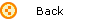 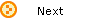 |
 |
| |
|
|
|